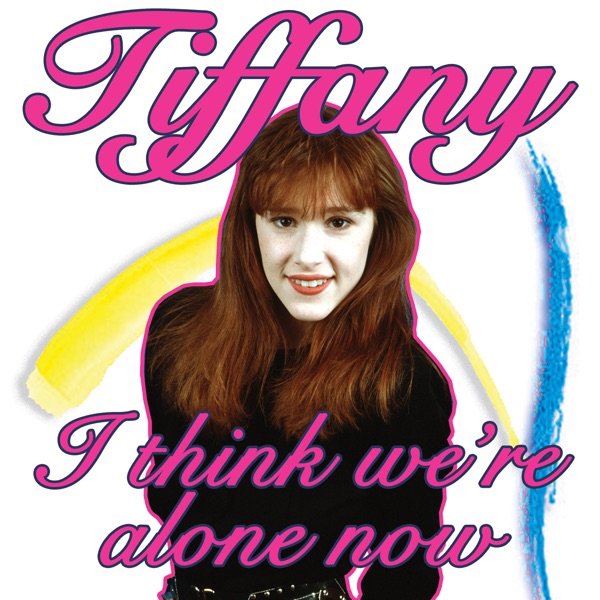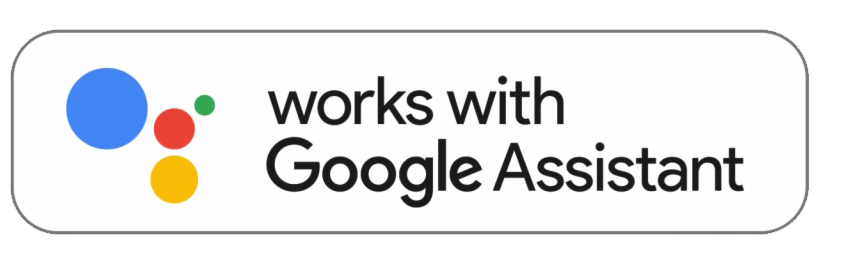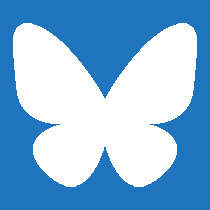How to listen
Here's How you can listen to Bucks Radio:
In an ever changing technological world, we're broadcasting to Bucks online, via our free mobile apps and on Smart Speakers. All the details of what to say to your Smart Speaker, and how to install the skill or download the App, are below. This handy video all also explains all!
Online
-
You can enjoy Bucks Radio on a laptop or pc by going to Bucks.Radio and clicking listen live.
Mobile Apps
- With our mobile apps you can not only listen to us wherever you go, but also access the latest news, weather, travel and local information. You'll even get messages sent straight to your device when there's breaking news or travel incidents.
-
On the move? No problem, you can connect your phone to your car stereo using Bluetooth. If your stereo doesn’t have Bluetooth, you can use an auxiliary cable to plug directly into your stereo.
Our iOS app is available from the Apple App Store
For the Android app, visit the Google Play Store
Smart Speakers
To listen to us on Amazon Echo or Alexa devices you'll need to enable our skill asking Alexa to "Enable Bucks Radio skill". Once you've done that, you can listen anytime by saying "Alexa, Open Bucks Radio".
For Google Smart speakers simply say....
"Talk to Bucks Radio" or "Ask Bucks Radio to play"
For Sonos you can manually add our stream via the app:
Using the Sonos App for iOS or Android:
From the Browse tab, select Radio by TuneIn.
Tap My Radio Stations.
Tap the three dots in the top right and tap Add New Radio Station.
Enter the Streaming URL (https://stream.radiojar.com/f6mru9artg0uv) and Station Name (Bucks Radio) and tap OK.
From June 13th 2023, Google Actions (Conversational Actions) will no longer be available. So listeners will not be able to tune into radio stations via Google Nests or Google Assistant on smart devices. Sadly, no viable alternatives are available for broadcasters to get their station on Google Smart speakers or Google Assistant devices from this date.
We suggest you contact Google direct to find out what other functions will no longer be available through your Google devices.
What about FM & DAB?
You’re not the first person to ask that! Unfortunately, Ofcom (the government agency which regulates radio) is no longer issuing FM licences as all stations will move to digital platforms in the future. Occasionally, Ofcom issues low powered community radio stations with FM frequencies but these can only be heard for a small distance. As for DAB, we are hoping this will be an option in the future as there may be some small scale licenses for our area available, and this is something we are definitely working towards.
** Please note data charges may apply when not using wifi **